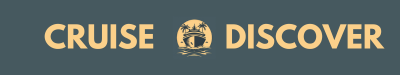Have you ever wondered how to easily make a payment for your upcoming Carnival cruise without any hassle? Picture this: you’ve planned the perfect vacation, selected the ideal cruise, and now it’s time to secure your booking with a payment. But navigating the payment process can sometimes feel overwhelming, leaving you searching for clear guidance.
In this article, we’ll walk you through the simple steps to make a payment on your Carnival cruise effortlessly. You’ll discover how to complete the transaction smoothly, ensuring a stress-free experience from start to finish. Let’s make sure your payment process is a breeze so you can focus on the excitement of your upcoming cruise adventure.
Key Takeaways
- Understand Payment Options: Carnival Cruise offers various payment methods including online payments, phone payments, and payments through travel agents.
- Step-by-Step Guide: Accessing and navigating the payment section online is key to making a successful payment for your Carnival cruise.
- Tips for Managing Cruise Payment: Set up payment reminders, utilize Carnival’s payment plan, and check for payment confirmation to manage payments effectively.
- Common Payment Issues: Solutions for declined payments include checking details, contacting your bank, and exploring alternative payment methods. Payment errors on the website can be resolved by refreshing the page, clearing browser cache, or contacting Carnival for assistance.
Understanding Carnival Cruise Payment Options
When it comes to paying for your Carnival cruise, you have various options available based on your preference and convenience. Here’s a breakdown of the different payment methods you can utilize:
Online Payment Methods
To make a payment for your Carnival cruise online, you can use the cruise line’s official website. It’s a straightforward process that allows you to pay using major credit cards such as Visa, MasterCard, American Express, and Discover. Once you log into your account on the Carnival website, you can easily navigate to the payment section and follow the prompts to complete your transaction securely.
Phone Payments
If you prefer making payments over the phone, Carnival Cruise Line offers a convenient option for customers. You can contact their customer service team to process your payment using a credit card. Simply have your booking information ready when you call, and a friendly representative will assist you in finalizing the payment for your cruise reservation.
Travel Agent Payments
If you booked your Carnival cruise through a travel agent, you can also make payments through them. Reach out to your travel agent and inquire about the different payment methods they accept. Most travel agents can process payments using various options, including credit cards or electronic bank transfers. They will guide you through the payment process and ensure that your booking is successfully paid for.
Whether you choose to pay online, over the phone, or through your travel agent, Carnival Cruise Line aims to provide you with flexible payment options to suit your preferences. Select the method that best fits your needs and enjoy a hassle-free payment experience for your upcoming cruise adventure.
Step-by-Step Guide to Making a Payment
Accessing Your Cruise Booking Online
When it comes to making a payment for your Carnival cruise, accessing your booking online is a convenient option. Here’s how you can do it:
- Log into your Carnival Cruise Line account on their official website.
- Navigate to the “My Bookings” or “Manage My Booking” section.
- Look for the payment or financial information tab.
- Enter the required details, such as your credit card information or payment method.
- Follow the prompts to complete the payment transaction securely.
By accessing your booking online, you can easily manage your payments from the comfort of your home, making the process efficient and hassle-free.
Navigating the Payment Section
Once you’re on the Carnival Cruise Line website and ready to make a payment, navigating the payment section is straightforward. Here’s what you need to do:
- Locate the “Payment” or “Make a Payment” tab on the website.
- Click on the tab to access the payment portal.
- Review the payment details displayed, including the amount due and payment deadlines.
- Select your preferred payment method from the options available.
- Enter the necessary payment information accurately.
- Verify the details and proceed to confirm the payment.
Navigating the payment section ensures that you can easily follow the steps to process your payment without any confusion, keeping your booking on track for your upcoming cruise adventure.
Finalizing the Payment
After you’ve entered all the required information and verified the details, finalizing the payment is the last step to secure your Carnival cruise booking. Here’s what you should do:
- Double-check the payment information to ensure accuracy.
- Confirm the payment amount and the method selected.
- Review any additional charges or fees associated with the transaction.
- Once you’re certain everything is correct, click on the “Submit” or “Pay Now” button.
- You may receive a payment confirmation message or email for your records.
By following these steps and finalizing your payment, you can rest assured that your Carnival cruise booking is confirmed, and you’re all set to embark on a memorable voyage.
Making a payment for your Carnival cruise should be a stress-free experience, and by following this guide, you can ensure a smooth transaction process, allowing you to focus on the excitement of your upcoming cruise adventure.
Tips for Managing Your Cruise Payment
Setting Up Payment Reminders
To stay on top of your Carnival cruise payments, it’s essential to set up payment reminders. You can do this by scheduling alerts on your calendar, setting alarms on your phone, or using digital payment apps that offer reminder features. By proactively reminding yourself of payment due dates, you can avoid missing deadlines and enjoy a stress-free booking experience.
Utilizing Carnival’s Payment Plan
Carnival offers a convenient payment plan option that allows you to spread out the cost of your cruise over time. Taking advantage of this payment plan can make budgeting for your trip more manageable. You can enroll in the payment plan during the booking process or by contacting Carnival’s customer service. By breaking down the total cost into smaller installments, you can enjoy the cruise experience without straining your finances.
Checking for Payment Confirmation
After making a payment for your Carnival cruise, it’s important to verify the payment confirmation. You can do this by logging into your Carnival account and checking the payment history section. Ensure that the payment reflects the correct amount and that the transaction has been processed successfully. Verifying the payment confirmation promptly gives you peace of mind knowing that your booking is secure and up to date.
Remember, by setting up payment reminders, utilizing Carnival’s payment plan, and checking for payment confirmation, you can effectively manage your cruise payments and focus on the excitement of your upcoming adventure.
Common Payment Issues and Solutions
Declined Payments
If your payment is declined when trying to book your Carnival cruise, don’t panic. Here’s what you can do:
- Check Payment Details: Ensure the payment information you entered is correct. Review the card number, expiration date, security code, and billing address.
- Contact Your Bank: Sometimes, banks may flag cruise transactions as suspicious, leading to a declined payment. Reach out to your bank to authorize the transaction.
- Alternative Payment Methods: Consider using a different credit card or payment option recognized by Carnival cruise lines.
Payment Errors on the Website
Encountering payment errors on the Carnival cruise website can be frustrating, but there are solutions:
- Refresh the Page: Sometimes, a simple page refresh can resolve temporary website glitches affecting payments.
- Clear Browser Cache: Clearing your browser’s cache and cookies can help eliminate any stored data causing payment processing issues.
- Try Again Later: If the error persists, wait for a while and attempt the payment again after some time.
- Contact Carnival: Reach out to Carnival’s customer service to explain the situation and inquire about payment extension options.
- Check for Late Fees: Be aware of any potential late fees associated with missed payments and make arrangements to clear them promptly to avoid any disruptions to your booking.
- Set Reminders: Utilize digital tools like calendar alerts or reminders on your phone to stay on top of payment due dates for future bookings.
Conclusion
Managing payments for your Carnival cruise can be a breeze with the right approach. By utilizing the online payment options available on the official website and following the tips provided in this guide, you can ensure a seamless booking process. Remember to stay organized, set up reminders, and make use of Carnival’s payment plan to ease any payment-related stress. In case you encounter any payment issues, don’t panic. Simply check your payment details, explore alternative payment methods, or reach out to Carnival’s customer service for assistance. With these strategies in mind, you’re all set to handle your cruise payments efficiently and focus on the excitement of your upcoming adventure. Happy sailing!
Frequently Asked Questions
How can I make payments for my Carnival cruise booking?
You can make payments for your Carnival cruise booking easily and securely through the official website using online payment methods like credit/debit cards or electronic bank transfers.
What are some tips for effective payment management when booking a Carnival cruise?
To manage your Carnival cruise payments effectively, consider setting up reminders for payment due dates, utilizing Carnival’s payment plan option for budgeting, and ensuring accurate payment details to avoid issues.
What should I do if my payment for a Carnival cruise is declined or encounters errors on the website?
If your payment for a Carnival cruise is declined or encounters errors on the website, check your payment details for accuracy, contact your bank to authorize the transaction, use alternative payment methods, refresh the page, clear your browser cache, reach out to Carnival’s customer service for assistance, check for any late fees, and set reminders for payment due dates to avoid delays.