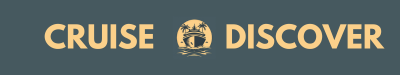Ever wondered if staying connected on WhatsApp is possible while sailing the high seas on a cruise? Picture this: you’re cruising along, enjoying the ocean breeze, when suddenly you remember an important message you need to send. The question arises – does WhatsApp work on a cruise?
In this article, we’ll explore the feasibility of using WhatsApp while on a cruise and provide you with practical tips to stay connected with your loved ones or colleagues even when you’re miles away from land. Stay tuned to discover how you can navigate communication challenges and make the most out of your cruising experience without feeling disconnected from the digital world.
Key Takeaways
- Cruise ship internet connectivity is typically provided through satellite technology, which may result in slower speeds and occasional connection dropouts.
- Satellite internet on cruises has limitations such as latency issues, data caps, and potential interference, impacting WhatsApp usage.
- Using text-based communication on WhatsApp is more reliable than data-heavy activities like video calls while cruising.
- Prioritizing text messages, scheduling messages wisely, and managing data effectively can enhance the WhatsApp experience on a cruise.
- Consider alternative communication strategies like using the ship’s chat service, renting a satellite phone, or exploring offline messaging apps for connectivity at sea.
- Understanding cruise line internet packages, managing data usage, and considering costs can help you stay connected through WhatsApp without exceeding limits or incurring additional charges.
Understanding Cruise Ship Connectivity
When you’re on a cruise, understanding how connectivity works onboard can help you stay in touch with your loved ones. Here are some key aspects to consider:
The Basics of Onboard Internet
On a cruise ship, internet connectivity is typically provided through satellite technology. This means that the ship communicates with satellites in orbit to access the internet. However, cruise ship internet may not be as fast or stable as what you’re used to on land.
Despite improvements in recent years, the internet on cruises can still be slower and more expensive than traditional land-based services. You may experience slower browsing speeds and occasional connection dropouts due to the limitations of satellite internet.
Satellite Internet and Its Limitations
Satellite internet, while allowing connectivity at sea, has inherent limitations. The signal has to travel vast distances between the ship and the satellite, leading to latency or delays in data transmission. This can result in slower response times when using internet-based services like WhatsApp.
Additionally, satellite internet on cruise ships often has data caps or usage limits. Once you reach these limits, the internet speed may be throttled, affecting your ability to use data-heavy applications like WhatsApp for sending photos or videos.
Understanding these nuances can help you manage your expectations when using WhatsApp on a cruise. It’s advisable to use the messaging app for text-based communication rather than relying on it for high-bandwidth activities to make the most of your connectivity while at sea.
Does WhatsApp Work on a Cruise?
Factors That Affect WhatsApp Usage at Sea
When you’re on a cruise, several factors can influence how well WhatsApp works while you’re at sea. Since cruise ships rely on satellite technology for internet connectivity, there are limitations to consider that may impact your WhatsApp experience:
- Satellite Internet Speed: Cruise ship internet connections tend to be slower than what you’re used to on land. This reduced speed can affect how quickly messages are sent and received on WhatsApp.
- Latency Issues: Satellite internet can introduce delays in data transmission, leading to lags in your WhatsApp conversations. You may experience delays in receiving messages or sending photos and videos.
- Data Caps: Many cruise ship internet packages come with data caps. Excessive use of data-heavy features on WhatsApp, such as video calls or sharing multimedia files, could quickly deplete your data allowance.
- Interference and Connectivity: The maritime environment can sometimes interfere with satellite signals, causing temporary disruptions in internet connectivity. This interference may impact the reliability of your WhatsApp connection.
User Experiences with Messaging Apps on Cruises
People’s experiences with using messaging apps like WhatsApp on cruises can vary. Some passengers find that text-based communication works reasonably well, especially for sending simple messages or staying in touch with family and friends. However, others may encounter challenges with more data-intensive activities on WhatsApp, such as making video calls or sharing large files.
In general, managing your expectations is key to a smoother WhatsApp experience on a cruise. Opting for text messages over video calls and being mindful of your data usage can help you stay connected while enjoying your time at sea. Remember, while WhatsApp can be a convenient way to communicate, it’s essential to adapt your usage to the connectivity limitations often experienced on cruises.
Overcoming Connectivity Challenges on a Cruise
Tips for Using WhatsApp on Cruise Ships
When using WhatsApp on a cruise, consider the following tips to enhance your communication experience:
- Prioritize Text Messages: Opt for text-based communication over video calls to conserve data and ensure better connectivity while at sea. Sending text messages on WhatsApp is more reliable than data-heavy activities like video calls that may be impacted by slower speeds or latency issues on cruise ship networks.
- Schedule Messages Wisely: Take advantage of times when the ship is closer to land or in port to send important messages. Connectivity can be stronger near coastal areas, allowing for quicker delivery of your WhatsApp messages.
- Download Media for Offline Viewing: Before your cruise, download media shared by your contacts on WhatsApp to view offline during periods of limited connectivity at sea. This can help you catch up on messages and media content without relying on real-time data transmission.
- Turn Off Data Roaming: To avoid unexpected charges or excessive data usage, disable data roaming on your mobile device and rely solely on the ship’s Wi-Fi network for WhatsApp communication. This precaution can prevent bill shock upon returning from your cruise.
Alternative Communication Strategies
In addition to using WhatsApp, consider alternative communication strategies to stay connected while on a cruise:
- Use Ship’s Chat Service: Many cruise lines offer their own messaging platforms or apps for guests to communicate on board. Explore and utilize these services for seamless communication with fellow passengers, crew members, or group chat functionalities.
- Satellite Phone Rental: Rent a satellite phone for critical communications in remote areas or during emergencies where traditional mobile networks may not be available. Satellite phones can provide reliable connectivity for voice calls and messaging when other options are limited.
- Offline Messaging Apps: Explore offline messaging apps that work without an active internet connection. These apps use Bluetooth or local Wi-Fi networks to facilitate communication between users within close proximity, ideal for staying in touch with travel companions onboard without relying on internet connectivity.
By following these tips and considering alternative communication strategies, you can navigate connectivity challenges on a cruise effectively and ensure seamless communication using WhatsApp and other available platforms.
Costs and Packages for Internet on Cruises
Cruise Line Internet Packages
When you’re considering using WhatsApp on a cruise, understanding the cruise line’s internet packages is crucial. Most cruise ships offer internet connectivity, but it often comes at a cost. These packages vary in pricing and data limits, so it’s essential to choose one that suits your communication needs. Some cruise lines may offer packages based on the duration of your cruise, while others might provide pay-as-you-go options. Ensure to check with your cruise line for specific details on internet packages, such as pricing, available data, and any restrictions that may apply.
Additional Fees and Data Management
Aside from the initial internet package costs, there may be additional fees associated with using data-intensive applications like WhatsApp on a cruise. It’s important to be mindful of your data usage to avoid exceeding your data cap and incurring extra charges. Consider these tips to manage your data effectively:
- Turn off automatic media downloads: By disabling this feature in your WhatsApp settings, you can prevent the app from automatically downloading photos, videos, and other media, helping you conserve data.
- Use Wi-Fi when available: Connect to the ship’s Wi-Fi network or any port Wi-Fi to avoid using your cellular data for WhatsApp communication.
- Monitor your data usage: Check your data usage regularly either through your phone settings or the cruise ship’s internet portal to stay within your data limits.
- Prioritize text messages over video calls: Text messages consume less data than video calls, making them a more data-efficient option while communicating on WhatsApp.
- Consider offline messaging apps: Explore alternative offline messaging apps that work without an internet connection, allowing you to stay in touch without incurring additional data charges.
Being aware of the costs associated with internet packages on cruises and implementing data management strategies can help you enjoy seamless WhatsApp communication while cruising without breaking the bank.
Pros and Cons of Using WhatsApp on a Cruise
Advantages of Staying Connected
Staying connected through WhatsApp while on a cruise can enhance your overall experience in several ways. You can easily keep in touch with friends, family, or fellow travelers during the voyage, sharing exciting moments and coordinating meetups. WhatsApp’s text messaging feature allows for quick communication, making it convenient to plan activities or stay informed about the cruise itinerary. Additionally, staying connected via WhatsApp ensures you can receive important updates or emergency messages, providing a sense of security while at sea.
Potential Drawbacks and Considerations
Using WhatsApp on a cruise may also come with certain drawbacks and considerations to keep in mind. The reliability of the connection can be affected by the ship’s location and satellite coverage, leading to potential interruptions in communication. Slow internet speeds and data caps could limit the functionality of WhatsApp, especially for video calls or media-heavy messages. It’s essential to be mindful of data usage to avoid exceeding limits and incurring additional charges. Furthermore, turning off automatic media downloads and considering offline messaging apps can help mitigate some of these challenges.
By balancing the advantages of staying connected through WhatsApp with the potential drawbacks and considering effective communication strategies, you can make the most out of your cruise experience without compromising on connectivity.
Conclusion
Staying connected through WhatsApp on a cruise can enhance your experience by providing quick communication for planning activities and staying informed about the itinerary. While challenges like unreliable connections, slow speeds, and data caps exist, managing data effectively is key to avoiding extra charges. By implementing strategies such as turning off automatic media downloads and considering offline messaging apps, you can make the most of WhatsApp while on a cruise. Remember to prioritize text messages over video calls and enjoy the convenience of staying connected without overspending. Happy cruising!
Frequently Asked Questions
Q: What are the challenges of using WhatsApp on a cruise?
A: Challenges include connectivity issues at sea, slow speeds due to reliance on satellite technology, latency problems, limited data caps, and potential disruptions.
Q: How can I improve WhatsApp usage on a cruise?
A: Prioritize text messages over video calls, be mindful of data usage, turn off automatic media downloads, and consider using offline messaging apps to manage data effectively.
Q: What are the benefits of using WhatsApp on a cruise?
A: WhatsApp enables quick communication for planning activities, staying informed about the itinerary, and connecting with fellow passengers conveniently.
Q: How can I avoid extra charges when using WhatsApp on a cruise?
A: Manage data effectively by monitoring usage, considering offline messaging apps, and adjusting settings to avoid exceeding data caps and incurring additional costs.