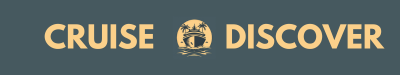Do you ever find yourself in a last-minute rush, trying to locate your Norwegian Cruise reservation number before your dream vacation sets sail? Picture this: you’re all packed and ready to embark on your adventure, but the one crucial piece of information seems to have slipped through the cracks. Fret not, as we’re here to guide you through the simple steps to effortlessly uncover your reservation number and ensure a smooth sailing experience.
In this article, we’ll walk you through the hassle-free methods to swiftly access your Norwegian Cruise reservation number, saving you time and unnecessary stress. By following our easy-to-understand instructions, you’ll be equipped with the confidence to handle any reservation-related queries like a seasoned traveler. So, sit back, relax, and let us help you navigate the seas of reservation numbers with ease.
Key Takeaways
- Your Norwegian Cruise reservation number is essential for accessing details about your booking, such as cabin assignments and dining arrangements.
- You can find your reservation number in the booking confirmation email, physical documents, or through your account on the Norwegian Cruise Line website or mobile app.
- If you can’t locate your reservation number, contact Norwegian Cruise Line’s customer service or use the live chat support feature on their website for assistance.
- In case of losing confirmation email or having website/app accessibility issues, follow specific steps to retrieve your reservation number efficiently.
- Securely store your reservation details by creating digital backups, using secure folders, keeping physical copies, and avoiding public Wi-Fi for data protection.
- If you suspect your reservation is compromised, contact customer service, change passwords, monitor account activity, update security settings, and notify authorities for further steps.
Understanding Your Norwegian Cruise Reservation Number
The Importance of Your Reservation Number
Your Norwegian Cruise reservation number is a vital piece of information that serves as your unique identifier for your booking. It’s like your personal key to accessing all the details about your cruise, including cabin assignments, dining arrangements, excursions, and more. When you have your reservation number on hand, you can quickly resolve any issues or make changes to your booking with ease. Think of it as your direct line to a smooth sailing experience.
Where to Find Your Reservation Number in Documentation
Your Norwegian Cruise reservation number can typically be found in the booking confirmation email sent to you after you’ve successfully reserved your cruise. It’s usually displayed prominently at the top of the email or in a dedicated section labeled “Reservation Details” or “Booking Summary.” If you booked through a travel agency, they should have provided you with this information as well.
In addition to the confirmation email, you may also find your reservation number in any physical documents related to your cruise, such as printed tickets or receipts. Remember to keep this number secure and readily accessible, as you may need it for various pre-cruise arrangements and onboard activities.
Checking Your Norwegian Cruise Reservation Online
Accessing Your Account on the Norwegian Cruise Line Website
To check your Norwegian Cruise reservation online, head to the Norwegian Cruise Line website. Here’s how:
- Visit the Website: Go to the official Norwegian Cruise Line website on your web browser.
- Log In or Create an Account: If you already have an account, log in using your credentials. If not, create a new account by signing up with your details.
- Navigate to “My Account”: Once logged in, find the “My Account” section on the website.
- Locate Your Reservation: Look for the option to view your reservations within your account dashboard.
- Find Your Reservation Number: Your reservation number should be clearly displayed along with other booking details.
Using the Norwegian Cruise Line Mobile App
If you prefer the convenience of a mobile app, follow these steps to access your Norwegian Cruise reservation:
- Download the App: Get the Norwegian Cruise Line mobile app from the App Store (iOS) or Google Play Store (Android).
- Log In or Register: Log in to your existing account or sign up for a new one through the app.
- Navigate to “My Cruises”: Locate the “My Cruises” or similar section within the app.
- Access Your Reservation: Your reservation details, including the reservation number, should be readily available once you are logged in.
By following these simple steps either through the website or the mobile app, you can easily find and access your Norwegian Cruise reservation number whenever you need it.
Assistance With Finding Your Reservation Number
If you can’t locate your Norwegian Cruise reservation number, don’t worry; there are ways you can get the assistance you need. Here are some helpful options to help you find your reservation number effortlessly.
Contacting Norwegian Cruise Line Customer Service
If you’re unable to find your reservation number on your own, reaching out to Norwegian Cruise Line’s customer service can be the most straightforward solution. By contacting them, you can get personalized assistance in retrieving your reservation number promptly. You can find the customer service contact information on the cruise line’s official website under the “Contact Us” section. Be sure to have your booking details ready when you contact them for a smoother process.
Utilizing Live Chat Support on the Norwegian Website
Another convenient way to get help with finding your reservation number is by using the live chat support feature on the Norwegian Cruise Line website. The live chat support allows you to interact with a customer service representative in real-time, making it a quick and efficient way to resolve your query. Access the live chat feature on the website, provide your booking information, and the support team will assist you in locating your reservation number promptly.
By utilizing these methods to reach out for assistance, you can easily retrieve your Norwegian Cruise reservation number, ensuring a seamless experience as you prepare for your upcoming cruise adventure.
Common Issues and Solutions
Lost Confirmation Email or Documents
If you find yourself in a situation where you have misplaced your Norwegian Cruise reservation number because you can’t locate the confirmation email or paper documents, don’t worry. Here’s what you can do:
- Check Your Email Archives: Start by searching your email inbox for any communications from Norwegian Cruise Line. Look for keywords like “reservation,” “booking,” or “confirmation” to narrow down your search.
- Contact Customer Support: If you can’t find the email or physical documents, reach out to Norwegian Cruise Line’s customer service. They’ll assist you in retrieving your reservation number by verifying your identity and booking details.
- Access Your Online Account: Log in to your Norwegian Cruise Line account on their website or mobile app. Your reservation number should be visible under your booking details or profile information.
- Refer to Travel Agent: If you booked your cruise through a travel agent, they might have a record of your reservation number. Contact them for assistance in recovering this essential information.
By following these steps, you can quickly recover your Norwegian Cruise reservation number even if you’ve misplaced the confirmation email or physical documents.
Website or App Accessibility Problems
Encountering issues accessing your Norwegian Cruise reservation online through the website or mobile app can be frustrating. Here’s how you can address this problem effectively:
- Clear Browser Cache: Sometimes, a congested cache can lead to website access issues. Clear your browser cache and try logging in again to access your reservation details.
- Update Your App: Ensure that you have the latest version of the Norwegian Cruise Line mobile app installed on your device. Outdated versions may not function correctly, leading to accessibility problems.
- Check Internet Connection: A stable internet connection is crucial for accessing online services. Verify that you have a strong and steady connection before trying to log in to the website or app.
- Try Alternative Devices: If you’re facing accessibility issues on a particular device, attempt to log in using a different smartphone, tablet, or computer to see if the problem persists.
By following these simple troubleshooting steps, you can resolve website or app accessibility issues and access your Norwegian Cruise reservation efficiently.
Keeping Your Cruise Reservation Details Secure
Tips for Storing Reservation Information
When it comes to storing your cruise reservation information securely, consider these practical tips:
- Digital Backup: Save a digital copy of your reservation details on your phone or email for easy access.
- Secure Folder: Create a separate folder in your email or on your device to store all cruise-related documents.
- Physical Copy: If you prefer physical copies, keep printed reservation confirmations in a safe and easily accessible place.
- Password Protection: If saving on your device, password-protect the document or folder for added security.
- Avoid Public Wi-Fi: Be cautious when accessing your reservation details on public Wi-Fi networks to prevent potential data breaches.
What to Do if You Suspect Your Reservation is Compromised
If you suspect that your cruise reservation details may be compromised, follow these steps to safeguard your booking:
- Contact Support: Reach out to Norwegian Cruise Line’s customer service immediately to report any suspicions or unauthorized access.
- Change Passwords: If you believe your online account is compromised, change your account passwords for added security.
- Monitor Account Activity: Regularly monitor your reservation account for any unusual activity or unauthorized changes.
- Update Security Settings: Review and update your account security settings to enhance protection against potential breaches.
- Notify Authorities: In case of suspected fraud or identity theft, inform relevant authorities and follow their guidance for further steps.
By following these guidelines, you can ensure that your cruise reservation details remain secure and your trip planning stays worry-free.
Conclusion
You now have the tools to confidently locate your Norwegian Cruise reservation number, ensuring a smooth pre-cruise experience. Remember to keep this key identifier secure and easily accessible for all your trip needs. If you ever face difficulties, reach out to Norwegian Cruise Line’s customer service or utilize the live chat support feature for quick assistance. By following the tips provided in this article, such as storing information securely and taking action if there are any suspicions of compromise, you can safeguard your reservation details and enjoy a worry-free cruise experience. Happy sailing!
Frequently Asked Questions
How can I find my Norwegian Cruise reservation number before my trip?
To locate your Norwegian Cruise reservation number before your trip, check your booking confirmation email or physical documents related to the cruise. You can also access it online through the official Norwegian Cruise Line website or mobile app.
What should I do if I can’t find my reservation number?
If you are unable to locate your reservation number, reach out to Norwegian Cruise Line’s customer service or use the live chat support feature on their website for assistance.
What if I’ve lost my booking confirmation email or documents?
If you’ve lost your confirmation email or documents, check your email archives, contact customer support, access your online account, or consult a travel agent for assistance.
How can I ensure secure storage of my reservation information?
To store your reservation information securely, consider creating digital backups, using secure folders, keeping physical copies, password protection, and avoiding public Wi-Fi networks.
What should I do if I suspect my reservation details have been compromised?
If you suspect your reservation details have been compromised, contact support immediately, change passwords, monitor account activity, update security settings, and notify relevant authorities for assistance.