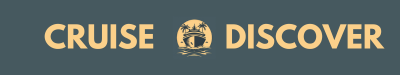Have you ever struggled to connect all your Carnival Cruise bookings in one place? Picture this: you’ve booked multiple trips, but managing them separately feels like juggling plates. What if there was a simple way to streamline your bookings and sail smoothly through the process?
In this article, you’ll discover the hassle-free method to link all your Carnival Cruise bookings effortlessly. Say goodbye to the confusion of scattered reservations and hello to a unified booking system that puts you in control. Ready to simplify your travel planning and make the most of your cruise experience? Let’s dive into how linking your Carnival Cruise bookings can transform the way you organize your adventures.
Key Takeaways
- Linking Carnival Cruise bookings offers benefits such as simplified trip management, enhanced communication within groups, and maximizing combined benefits.
- Common scenarios where linking bookings is valuable include traveling with families or groups and having multiple bookings for consecutive cruises.
- To prepare for linking bookings, gather necessary information like booking reference numbers and create an account on Carnival’s website.
- Steps to link bookings include accessing your booking online, navigating to the “Manage Reservation” section, entering passenger details, and confirming the linked bookings.
- Troubleshooting tips for failed linking attempts include double-checking information accuracy, refreshing the page, clearing browser cache, trying another device or browser, and contacting Carnival Cruise customer service for assistance.
- Tips for a seamless group cruise experience involve coordinating dining and activities in advance, considering dietary restrictions, making early dining reservations, creating shared itineraries, researching and booking shore excursions together for a personalized experience.
Understanding the Importance of Linking Carnival Cruise Bookings
When you link your Carnival Cruise bookings, you unlock a range of benefits that can significantly enhance your travel experience. Let’s delve into why linking your bookings is a crucial step towards a smoother and more organized vacation.
Benefits of Linked Bookings
Linking your Carnival Cruise bookings simplifies the management of your trips. By connecting multiple bookings, you create a single point of reference for all your travel details. This consolidation reduces the risk of overlooking crucial information, such as departure times, excursion bookings, and onboard activities.
Additionally, linking your bookings allows you to coordinate seamlessly with your fellow travelers. Imagine all your group members having access to the same itinerary and updates in real-time. This enhanced communication ensures that everyone stays on the same page regarding schedules and plans.
Furthermore, by linking your bookings, you can take advantage of combined benefits. This means that perks or rewards associated with individual bookings can be pooled together, maximizing the overall value you receive from your Carnival Cruise vacation.
Common Scenarios for Linking
One common scenario where linking bookings is beneficial is when families or groups are traveling together. By linking all bookings under one account, families can easily coordinate dining arrangements, shore excursions, and onboard activities without the hassle of managing separate accounts.
Another scenario where linking bookings proves invaluable is when you have multiple bookings for consecutive cruises. Instead of treating each cruise as a separate entity, linking the bookings streamlines the transition between cruises, ensuring a seamless experience from one voyage to the next.
In essence, linking your Carnival Cruise bookings is a strategic move that simplifies logistics, enhances communication, and maximizes benefits. Embrace this efficient practice to transform the way you organize and enjoy your cruise adventures.
Preparing to Link Your Carnival Cruise Bookings
Information You’ll Need to Get Started
When linking your Carnival Cruise bookings, ensure you have all the necessary information at hand. You’ll need details like your booking reference numbers, the full names of guests for each reservation, and the primary contact information associated with each booking. Having this information readily available will streamline the process and help you link your bookings efficiently.
Creating an Account on Carnival’s Website
To link your Carnival Cruise bookings seamlessly, the first step is to create an account on Carnival’s official website if you don’t already have one. Navigate to the website’s sign-up or login page and follow the prompts to set up your account. Make sure to use accurate information to avoid any discrepancies when linking your bookings. Once your account is set up, you’ll have access to the necessary tools to manage your bookings conveniently online.
Step-by-Step Guide on How to Link Carnival Cruise Bookings
Accessing Your Booking Online
To begin linking your Carnival Cruise bookings, you’ll first need to access your booking online. Visit Carnival’s official website and log into your account using the credentials you created during the booking process. If you haven’t set up an account yet, it’s essential to do so to manage your reservations efficiently.
Navigating to the Manage Reservation Section
Once you’re logged in, navigate to the “Manage Reservation” section on the website. This section is where you can view and update all the details related to your bookings. Look for the specific option or tab that allows you to link multiple bookings together for a seamless travel experience.
Entering Passenger Details
In the “Manage Reservation” section, you’ll need to enter the passenger details for each booking you want to link. Make sure to input accurate information such as names, booking reference numbers, and any other required details to ensure the bookings are correctly associated with each other.
Confirming Your Linked Bookings
After entering all the necessary passenger details, proceed to confirm that your bookings are successfully linked. Double-check the information you provided to avoid any errors that may disrupt your travel plans. Once confirmed, you’ll have a consolidated view of all your linked Carnival Cruise bookings, making it easier to manage and enjoy your cruising experience.
Troubleshooting Common Issues While Linking Bookings
What to Do If Linking Fails
If you encounter difficulties while trying to link your Carnival Cruise bookings, there are a few steps you can take to resolve the issue swiftly. Here’s what you can do:
- Double-Check Information Accuracy: Ensure that you have entered all guest details and booking reference numbers accurately. Even a small typo can prevent successful linking.
- Refresh the Page: Sometimes, technical glitches can hinder the linking process. Refresh the page and try linking the bookings again.
- Clear Browser Cache and Cookies: Outdated data stored in your browser can sometimes cause issues. Clear your cache and cookies before attempting to link the bookings once more.
- Try Another Device or Browser: If the problem persists, try using a different device or browser. This can help rule out any device-specific or browser-related issues.
Contacting Carnival Cruise Customer Service for Assistance
If you’ve exhausted all troubleshooting options and still can’t link your Carnival Cruise bookings, don’t worry! The Carnival Cruise customer service team is there to help you. Here’s how you can reach out to them for assistance:
- Call Customer Support: Contact Carnival Cruise customer support via phone for immediate assistance. The representative can guide you through the linking process or troubleshoot any technical issues you may be facing.
- Use Live Chat: Many cruise lines offer a live chat feature on their website for quick responses to customer queries. Initiate a live chat session to get real-time assistance with linking your bookings.
- Email Support: If you prefer written communication, you can email Carnival Cruise customer support outlining the problem you’re experiencing. Be sure to provide all necessary details for a quicker resolution.
By following these steps and reaching out to Carnival Cruise customer service when needed, you can quickly troubleshoot any issues you encounter while trying to link your bookings, ensuring a smooth and seamless cruising experience.
Tips for a Seamless Group Cruise Experience
When coordinating dining and activities for your group cruise, it’s essential to plan ahead and ensure everyone’s preferences are considered. Here are some tips to make the process smoother:
Coordinating Dining and Activities
Make dining reservations early to secure seating for your group. Check if your cruise line offers group booking options for dining to accommodate large parties. Consider any dietary restrictions or special requests and communicate these to the cruise staff in advance. This ensures a seamless dining experience for everyone.
For activities, create a shared itinerary with input from all group members. Choose activities that cater to different interests to keep everyone engaged. Look for group discounts or packages for excursions to make the most of your cruise experience together.
Organizing Shore Excursions Together
Plan shore excursions as a group to optimize your time ashore. Research excursion options before the cruise and decide on activities that suit your group’s preferences. Book excursions in advance to avoid last-minute availability issues. Consider private tours for a more personalized experience tailored to your group’s needs.
By coordinating dining and activities in advance and organizing shore excursions together, you can enhance the group cruise experience for everyone involved. Engage all group members in the planning process to ensure a memorable and enjoyable journey.
Conclusion
Linking your Carnival Cruise bookings is a fantastic way to simplify your travel arrangements and ensure a smooth sailing experience. By following the tips provided in this article, such as coordinating dining preferences, activities, and shore excursions with your group members, you can enhance your cruise adventure and make the most of your time at sea. Remember, early planning and communication are key to a successful group cruise. So, gather your friends and family, start linking those bookings, and get ready for an unforgettable journey with Carnival Cruise Line!
Frequently Asked Questions
How can I link Carnival Cruise bookings for streamlined travel planning?
To link Carnival Cruise bookings, log in to your account, locate the “Manage My Booking” section, enter the required booking information, and follow the prompts to link reservations. This allows you to coordinate travel plans, dining preferences, activities, and shore excursions seamlessly.
What should I do to prepare for a group cruise experience?
Prepare for a group cruise by communicating with all members, creating shared itineraries, discussing dining preferences and dietary restrictions, coordinating activities, and planning shore excursions together. This ensures everyone is on the same page and helps avoid potential conflicts during the trip.
How can I optimize our dining experience on a group cruise?
Optimize your dining experience by making dining reservations early, informing the cruise line of any dietary restrictions, coordinating group seating arrangements, and exploring specialty dining options together to accommodate everyone’s preferences.
What activities should we consider for a diverse group during a cruise?
Consider a variety of activities such as onboard shows, fitness classes, water sports, group games, shopping excursions, and cultural experiences to cater to diverse interests within the group. This ensures everyone has a memorable and enjoyable time onboard.
How can we make the most of our time during shore excursions?
To make the most of shore excursions, plan activities as a group, book excursions in advance, prioritize must-see attractions, be mindful of time constraints, and consider hiring a private guide for a more personalized experience. This allows you to maximize your time ashore and create lasting memories together.