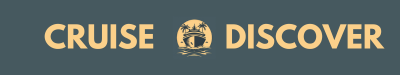Ever wondered what it would be like to sit back, relax, and let your car take the wheel? Picture this: cruising down the highway, hands-free, with Ford Blue Cruise guiding you safely to your destination. Sounds like a dream, right? Well, it’s not just a fantasy anymore – it’s the reality of modern driving technology.
Imagine saying goodbye to the stress of long drives and hello to a more enjoyable journey. With Ford Blue Cruise, you can experience a new level of convenience and comfort behind the wheel. No more constant steering or monitoring – just sit back, trust the system, and let your vehicle do the work for you.
In this article, we’ll show you how to harness the power of Ford Blue Cruise to make your driving experience smoother and more relaxing. Get ready to discover a whole new way to travel that puts you in control while taking the stress out of driving.
Key Takeaways
- Ford Blue Cruise combines Adaptive Cruise Control with Lane Centering for a hands-free driving experience on divided highways in the U.S. and Canada.
- The system uses a complex setup of radars, cameras, and sensors to autonomously navigate within lanes, detect surrounding vehicles, and maintain safe driving distances.
- To use Ford Blue Cruise, ensure your vehicle is compatible, activate the system, calibrate it, and engage it on compatible highways for a stress-free driving experience.
- Remember that Ford Blue Cruise is a driver assistance feature, not fully autonomous, so driver attentiveness and readiness to take control are essential at all times.
- Make adjustments, stay alert at intersections, adapt to traffic flow, and conduct regular system checks to ensure a smooth and safe driving experience with Blue Cruise.
- Stay proactive with software updates, conduct routine system checks, address common troubleshooting issues, and be prepared for emergencies to maintain your Ford Blue Cruise system’s optimal performance and safety features.
Understanding Ford Blue Cruise
What Is Ford Blue Cruise?
Ford Blue Cruise is an advanced driver-assist feature designed to enhance your driving experience by offering hands-free operation on pre-qualified sections of divided highways in the U.S. and Canada. It combines Adaptive Cruise Control with Lane Centering to help keep your vehicle centered in the lane while adjusting speed based on traffic conditions. This innovative technology allows you to relax and enjoy the journey, especially during long trips, as it takes care of the steering and speed control.
The Technology Behind Blue Cruise
The technology powering Ford Blue Cruise uses a sophisticated system of radars, cameras, and sensors to detect lane markings, traffic signs, and surrounding vehicles. By integrating these data inputs, your vehicle can autonomously navigate within the lane, maintain a safe distance from other vehicles, and even handle curves and interchanges smoothly. This cutting-edge approach blends convenience with safety to offer you a stress-free driving environment where you can trust the system to assist you effectively.
Remember, while Ford Blue Cruise is designed to aid you on the road, it’s crucial to remain attentive and ready to take control if needed. This technology is a valuable tool in enhancing your driving experience, providing a glimpse into the future of automotive innovation.
Getting Started with Blue Cruise
Compatibility and Availability
To start using Ford Blue Cruise, you need to ensure your vehicle is compatible with this innovative technology. Blue Cruise is currently available on select Ford vehicles in the U.S. and Canada. You can check the compatibility of your vehicle by referring to the manufacturer’s specifications or contacting your nearest Ford dealership.
Setting Up Your Vehicle for Blue Cruise
Once you confirm your vehicle’s compatibility, setting up Blue Cruise is a straightforward process. Follow these steps to configure your vehicle:
- Activation: Activate Blue Cruise by accessing the settings on your vehicle’s infotainment system. Look for the Blue Cruise option and follow the on-screen instructions to enable it.
- Calibration: After activation, the system will guide you through a calibration process. This step ensures that Blue Cruise can accurately detect lane markings and other vehicles on the road.
- Engagement: When driving on a compatible divided highway, press the Blue Cruise button on your steering wheel to engage the system. Blue Cruise will take over steering and speed control, allowing you to relax while it assists you.
By following these simple steps, you can quickly set up and start using Ford Blue Cruise for a more convenient and enjoyable driving experience.
How to Use Ford Blue Cruise
Activating Blue Cruise
When activating Ford Blue Cruise on compatible vehicles, it’s a straightforward process that enhances your driving experience. Start by ensuring your vehicle meets the requirements for Blue Cruise technology. Next, activate Blue Cruise by pressing the designated button on your steering wheel, initiating the system to take control of steering and speed on divided highways. This step seamlessly integrates Adaptive Cruise Control with Lane Centering, allowing for hands-free operation while maintaining a safe distance from other vehicles.
Hands-Free Operation and Limitations
Ford Blue Cruise offers a convenient hands-free driving experience on select highways in the U.S. and Canada. While enjoying the benefits of hands-free operation, it’s essential to be aware of the system’s limitations. Blue Cruise requires the driver to stay engaged and attentive to take over control when needed, especially in situations outside the system’s capabilities. Understanding the limitations of the technology ensures a safe and reliable driving experience.
Understanding the Driver-Facing Camera
An integral part of Ford Blue Cruise is the driver-facing camera, which monitors driver engagement and attentiveness. The camera tracks head position and eye movement to ensure the driver is ready to regain control when necessary. By understanding the role of the driver-facing camera, you can appreciate how it enhances the safety features of the Blue Cruise system. Remember to maintain clear visibility of the camera for optimal functionality and safety benefits.
Navigating with Blue Cruise
When you’re behind the wheel utilizing Ford Blue Cruise, navigating with ease becomes a reality. Let’s delve into how you can effectively handle intersections, manage traffic, and make necessary adjustments during your journey to ensure a smooth and safe driving experience.
Handling Intersections and Traffic
When approaching intersections while utilizing Ford Blue Cruise, here’s what you need to know:
- Approach with Caution: As you near an intersection, remain vigilant and be prepared to take control if needed.
- Maintain Awareness: While Blue Cruise assists with steering and speed, it’s essential to keep an eye on surrounding traffic for added safety.
- Monitor Signals: Pay close attention to traffic signals and signs, as Blue Cruise doesn’t replace your need to adhere to road rules.
- Be Ready to Take Over: Always be ready to resume control of the vehicle, especially in complex traffic scenarios.
In busy traffic situations:
- Stay Alert: Even when Blue Cruise is engaged, maintain your focus on the road ahead and be prepared to intervene when required.
- Adapt to Traffic Flow: Adjust your driving style based on traffic conditions, ensuring seamless transitions as you navigate congested areas.
Making Adjustments During a Journey
To make necessary adjustments and ensure a comfortable journey with Blue Cruise:
- Setting Preferences: Familiarize yourself with adjusting settings on the system to suit your driving preferences.
- Smoother Transitions: When changing lanes or altering your route, provide clear signals and ensure a smooth handover to manual control if needed.
- Regular Checks: Periodically check system status and verify that all components are functioning correctly to maintain an optimal driving experience.
- Driver Assistance: Understand that Blue Cruise is a driver assistance feature and not a replacement for your attentiveness and responsibility while driving.
By following these guidelines and staying attentive while navigating with Ford Blue Cruise, you can make the most of this advanced driving technology and enjoy a safe and stress-free journey.
Safety and Troubleshooting
Safety Features and Alerts
Ensure a Safe Drive with Ford Blue Cruise
Driving with Ford Blue Cruise offers advanced safety features and alerts to enhance your driving experience. Here’s what you need to know to stay safe on the road:
- Driver-Facing Camera: The driver-facing camera ensures that you’re attentive and ready to take control if necessary. It helps monitor your engagement level during the drive, promoting safe driving practices.
- Intersections Caution: When navigating intersections, remain vigilant and prepared to take over if needed. Blue Cruise aids in highway driving, but at intersections, your attentiveness is crucial for a smooth transition.
- Traffic Awareness: Stay alert in traffic and be ready to intervene when required. Blue Cruise assists in managing highway driving, but your awareness is vital in dynamic traffic scenarios.
- Adapt to Traffic Flow: Keep an eye on the traffic around you and adjust your driving as needed. Blue Cruise supports you in highway conditions, but traffic variations may require your intervention.
- Smooth Adjustments: Make necessary adjustments to your driving preferences based on traffic conditions. Blue Cruise allows for customization but be proactive in adapting to changing road environments.
- System Checks: Regularly check your Blue Cruise system to ensure it’s functioning correctly. Conduct routine inspections to maintain optimal performance and safety standards.
- Driver Assistance Feature: Understand that Blue Cruise is a driver assistance feature, not fully autonomous driving. Your active participation is key to a safe and successful drive.
By following these safety guidelines, you can enjoy the benefits of Ford Blue Cruise while ensuring a secure and stress-free driving experience.
Troubleshooting Common Issues
Solving Blue Cruise Challenges
Encountering issues with Ford Blue Cruise? Here are common problems and troubleshooting tips to help you address them efficiently:
- Calibration Concerns: If your Blue Cruise system seems inaccurate, recalibrate it according to the manufacturer’s instructions. Proper calibration ensures optimal performance.
- Sensor Obstruction: Clear any obstructions that may impact the sensors’ functionality. Debris or dirt can hinder sensor accuracy, affecting Blue Cruise operation.
- Software Updates: Check for and install any available software updates for your Blue Cruise system. Updated software can resolve compatibility issues and improve performance.
- Driver Engagement: Ensure your active engagement during the drive. Blue Cruise works best when you’re attentive and prepared to take control if necessary.
- Environmental Conditions: Be mindful of environmental factors that may affect Blue Cruise, such as extreme weather or poor visibility. Adjust your driving accordingly for safe operation.
- Emergency Protocol: Familiarize yourself with the emergency procedures for deactivating Blue Cruise. Knowing how to quickly disable the system in unexpected situations is crucial for safety.
By addressing these common issues proactively and following the troubleshooting tips, you can optimize the performance of your Ford Blue Cruise system and enjoy a seamless driving experience.
Maintaining Your Blue Cruise System
Software Updates and Upgrades
Keeping your Ford Blue Cruise system up-to-date is crucial for optimal performance. To ensure that you are benefiting from the latest features and improvements, regularly check for software updates and upgrades. These updates often include enhancements to the system’s capabilities, bug fixes, and increased compatibility with different scenarios on the road.
To update your Blue Cruise system, follow these simple steps:
- Check for Updates: Periodically check Ford’s official website or your vehicle’s dashboard for available updates.
- Download and Install: Follow the instructions provided to download the update onto a USB drive and then install it in your vehicle.
- System Reboot: After installation, reboot your system to activate the new software and enjoy the improved functionality.
Routine System Checks
Conducting routine system checks is essential to ensure that your Ford Blue Cruise system functions properly and reliably. By performing regular checks, you can identify any issues early on and take necessary actions to maintain the system’s integrity.
Here are some key areas to focus on during your routine system checks:
- Sensor Calibration: Check the sensor calibration to ensure accurate readings and responses while driving.
- Camera Alignment: Verify that the driver-facing camera is properly aligned to monitor your engagement with the road.
- Environmental Conditions: Be aware of how environmental conditions such as weather or lighting may affect the system’s performance.
- Emergency Protocols: Familiarize yourself with the system’s emergency protocols in case you need to take immediate control of the vehicle.
- Driver Engagement: Stay engaged and alert while using the Blue Cruise system to ensure a safe driving experience.
By incorporating these routine system checks into your maintenance routine, you can proactively address any potential issues and enjoy a seamless driving experience with your Ford Blue Cruise technology.
Conclusion
You now have a comprehensive understanding of how to effectively utilize Ford Blue Cruise technology for a seamless driving experience. By following the activation process, maintaining driver engagement, and leveraging safety features like the driver-facing camera, you can navigate divided highways with ease. Remember to exercise caution at intersections, stay alert in traffic, adapt to traffic flow, and make necessary adjustments during your journey. Regular system checks, setting preferences, and understanding Blue Cruise as a driver assistance feature are key to optimizing performance. By staying informed about safety features, troubleshooting common issues, and ensuring system maintenance through software updates and routine checks, you can enjoy the benefits of Ford Blue Cruise to the fullest. Drive safely and confidently with Ford Blue Cruise!
Frequently Asked Questions
What is Ford Blue Cruise technology?
Ford Blue Cruise is an advanced driver-assist technology that enables hands-free driving on select divided highways in the U.S. and Canada.
How do I activate Ford Blue Cruise?
To activate Ford Blue Cruise, engage Intelligent Adaptive Cruise Control, adjust your speed, wait for the system to confirm conditions are met, and press the Blue Cruise button on the steering wheel.
What safety features does Ford Blue Cruise offer?
Ford Blue Cruise offers safety features such as a driver-facing camera for monitoring driver engagement, caution at intersections, traffic awareness, smooth adjustments during the journey, system checks, and driver assistance alerts.
How do I navigate intersections with Ford Blue Cruise?
When approaching intersections with Ford Blue Cruise, remain cautious, be alert in traffic, adapt to traffic flow, make necessary adjustments, and be prepared for smooth transitions as the system assists you.
What should I do to optimize the performance of Ford Blue Cruise?
To optimize the performance of Ford Blue Cruise, ensure regular system checks, calibrate sensors, align the camera, consider environmental conditions, and familiarize yourself with emergency protocols for a seamless driving experience.